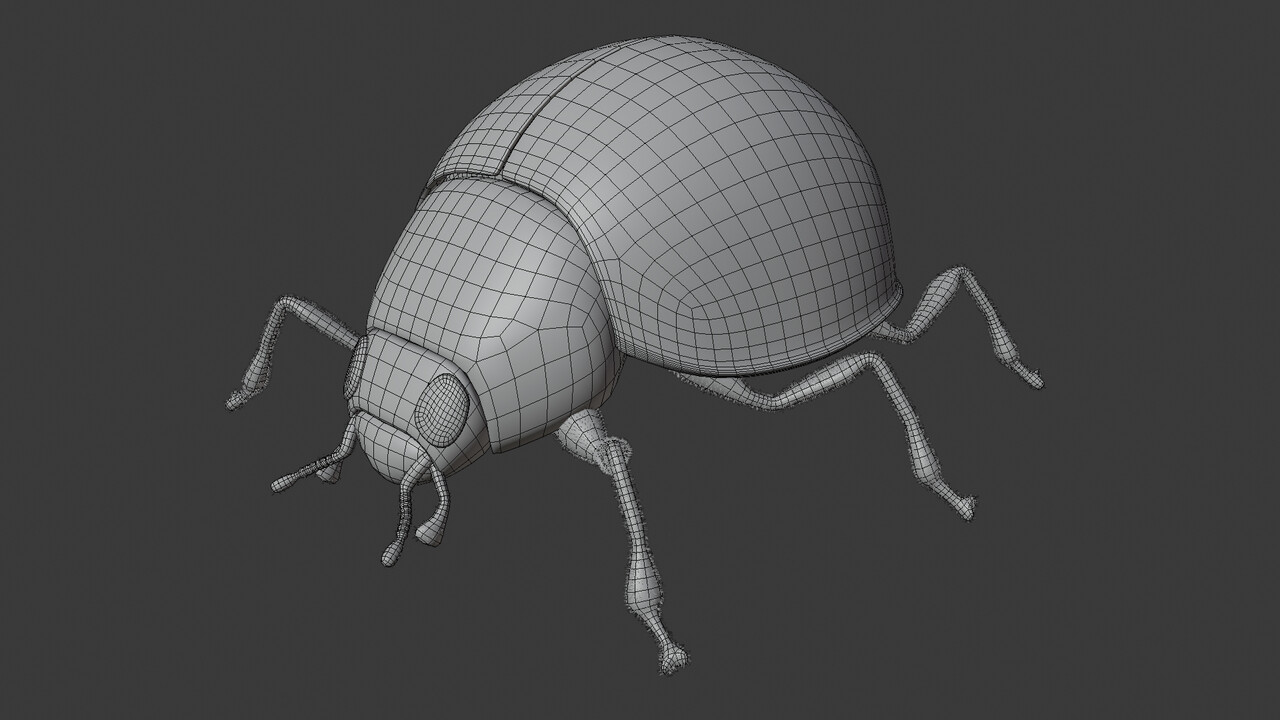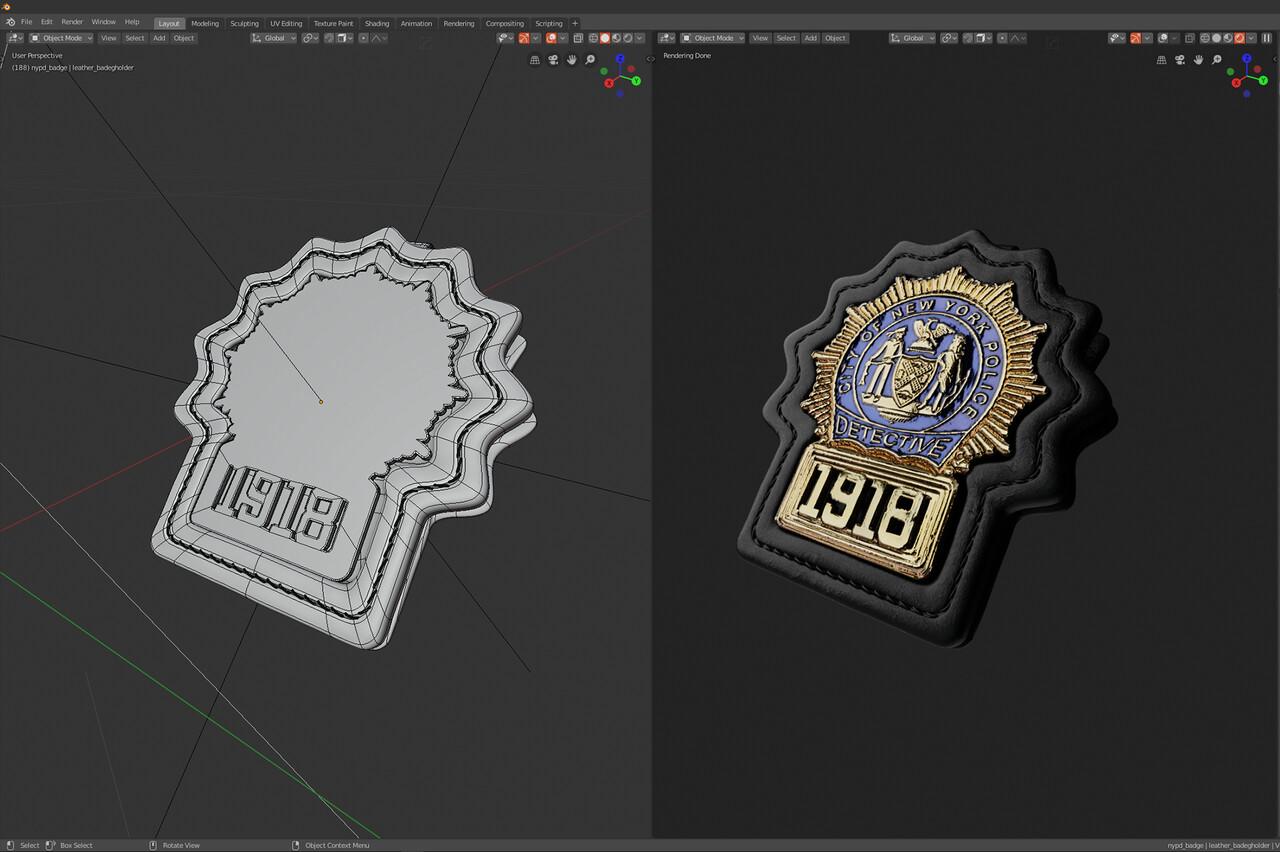... or how i ended up modeling a ladybug. I am currently doing a few beauty renders for my OP-1 Synthesizer model. I ended up choosing a open air/park scenario with the device lying on the grass. Somehow i wanted to add some minor details to the scene. I chose to do a bug and maybe went a little overboard for its actual purpose. I learned a lot doing this though so it was totally worth it. I took half a day modeling / uving / texturing it and tried to rig it the rest of the day. I learnt a lot doing this and the bug looks great climbing these giant grass strands.
Here's the bug placed in the actual scene. The rig i made is fairly basic i suppose but it really helped me place the individual feet on the different levels the grass is at. I'll definetely try to brush up my rigging skills in the future as it was quite the fun experience.
I'll upload the final renderings with the bug actually seen together with the device when i am done with all the shots. It's been a fun and insightful project. I hope you guys like it.