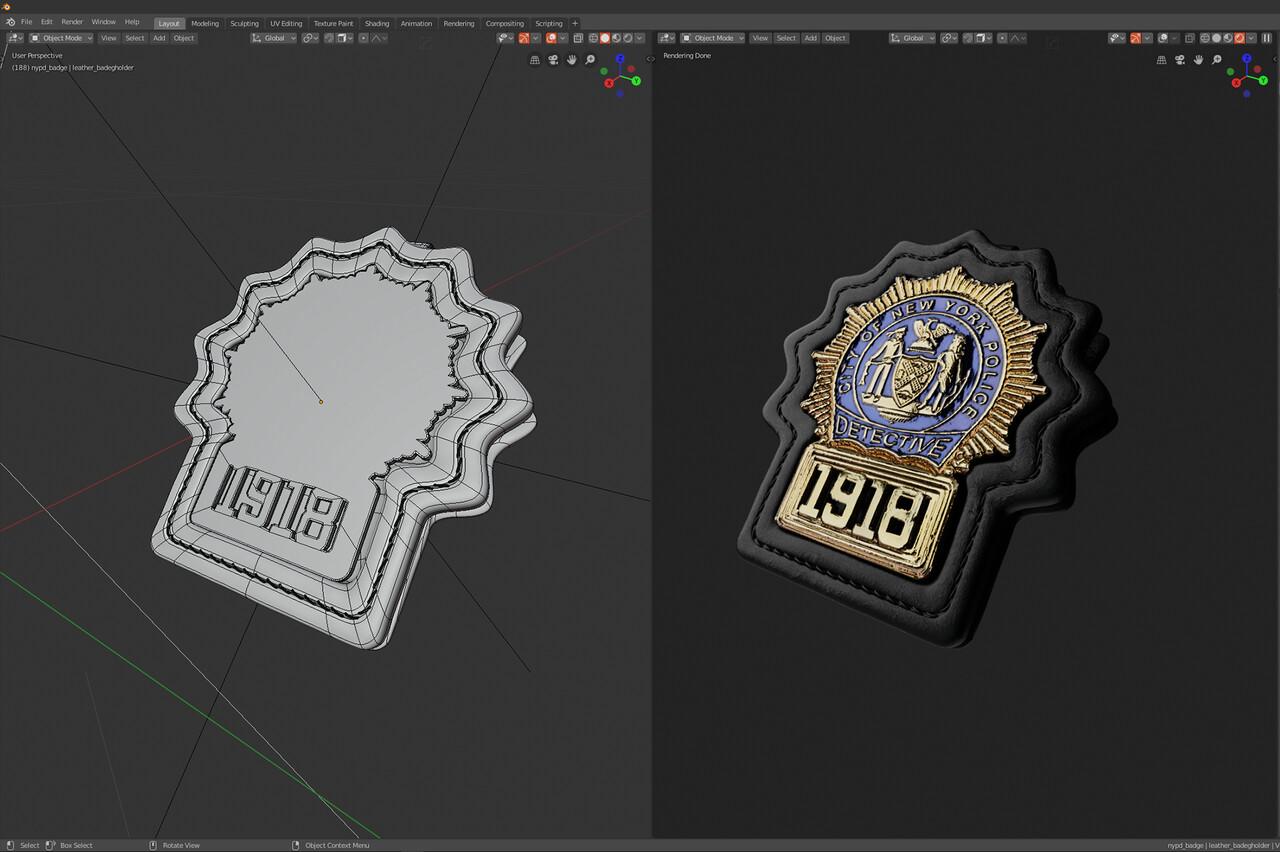I am currently in the process of dressing up the set for beauty renders of my Glock 17 model and i wanted to put an officer badge in one of the scenes.
Long story short. i didn't feel like modeling from scratch, so Substance Alchemist came to mind. I searched for a lot of photos of police badges until i finally found one which looked good enough for this purpose. I then masked out the background and imported it into Alchemist.
"Bitmap to Material" alone would have done the job in this case though as far as i can tell. But in case i'd need a banged up badge, this would be the way to go, seeing as you can layer dirt and other stuff on top of your materials very easily. Here's a screenshot of the raw badge texture as created in Alchemist:
I then exported the textures from Alchemist and imported them into Blender 2.8, applying them to a flat plane. In the next step I used Blenders knife tool to cut out the form, hence deleting every transparent face. I then used the solidify modifier to give the badge some depth and modeled the leather badge holder to complete the asset.
This is going to be in the background of my beauty renders for the Glock 17 model I posted already. I still have to create a few items but i am close to finishing at least a few of the renderings i was planning on doing.
This is what the badge looks like in Blender 2.8 Eevee. The final renderings will be done in Cycles: